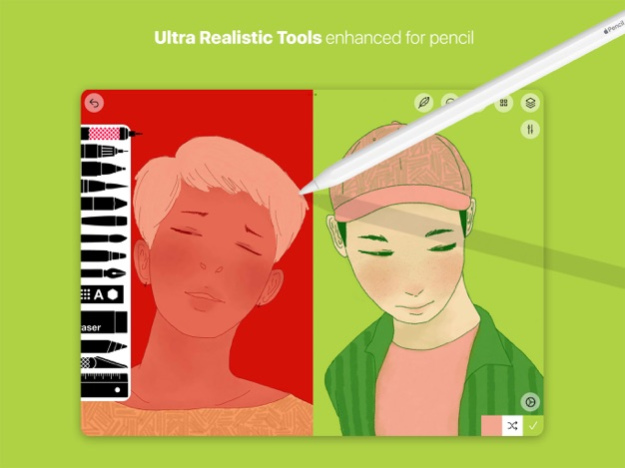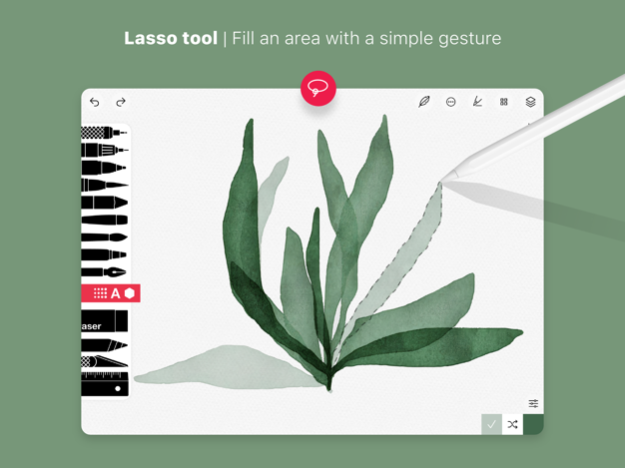Version History
Here you can find the changelog of Tayasui Sketches Pro since it was posted on our website on 2016-09-26.
The latest version is 34.0 and it was updated on soft112.com on 19 April, 2024.
See below the changes in each version:
version 34.0
posted on 2024-04-08
Apr 8, 2024
Version 34.0
Bug fixes and stability improvements
version 33.3
posted on 2024-02-22
Feb 22, 2024
Version 33.3
A new smoothing feature allows for cleaner strokes when painting slowly.
version 33.2
posted on 2024-01-18
Jan 18, 2024
Version 33.2
Fix animation of tools
version 33.1
posted on 2024-01-11
Jan 11, 2024
Version 33.1
Fix a bug with layers and stage manager
version 33.0
posted on 2023-12-13
Dec 13, 2023
Version 33.0
New Clipping Masks
Discover a new level of creativity with the addition of clipping masks on layers.
version 32.9
posted on 2023-12-07
Dec 7, 2023
Version 32.9
Bugfixes and stability improvements
version 32.8
posted on 2023-11-21
Nov 21, 2023
Version 32.8
bug fix
version 32.7
posted on 2023-11-15
Nov 15, 2023
Version 32.7
Small enhancements and bug fixes.
version 32.6
posted on 2023-09-21
Sep 21, 2023
Version 32.6
Many bug fixes and user experience improvements.
version 32.5
posted on 2023-09-04
Sep 4, 2023
Version 32.5
Fix a bug hiding some drawings.
Better preview of drawings.
version 32.4
posted on 2023-08-01
Aug 1, 2023
Version 32.4
New palette select
Watercolor bug fix
version 32.2
posted on 2023-07-20
Jul 20, 2023
Version 32.2
Bug fixes
version 32.1
posted on 2023-06-22
Jun 22, 2023
Version 32.1
Celebrating 10 years of sketches with a few gifts:
Now available on Mac Mx !
The original look of Sketches tools is back and you can choose between realistic 3D tools or flat ones.
version 32
posted on 2023-06-15
Jun 15, 2023
Version 32
New realistic 3D tool icons are available.
The original look of Sketches from 10 years ago!
version 31.2
posted on 2023-05-10
May 10, 2023
Version 31.2
Bug fixes
version 31.1
posted on 2023-04-24
Apr 24, 2023
Version 31.1
- It is now much easier to draw seamless patterns, with a grain of magic
- Bug fixes
version 30.19
posted on 2023-03-21
Mar 21, 2023
Version 30.19
Bug fixes
version 30.3
posted on 2022-08-09
Aug 9, 2022 Version 30.3
Minor issues fixed
New features :
Split view
New sidebar
Canvas rotation.
Updated zen mode.
Stroke preview.
New guides in layers.
version 30.2
posted on 2022-08-06
Aug 6, 2022 Version 30.2
Fill tool and minor issues fixed
New features :
Split view
New sidebar
Canvas rotation.
Updated zen mode.
Stroke preview.
New guides in layers.
version 30.1
posted on 2022-07-30
Jul 30, 2022 Version 30.1
With this update, Sketches has never been such a good citizen of the iOS ecosystem :
Split view allow for faster collaboration with other apps.
New sidebar enable quick navigation between your folders.
Canvas rotation : no need to orient your device anymore ! Orient the canvas instead.
Updated zen mode for an even leaner interface.
Stroke preview : Always choose the right tool.
New guides in layers : A useful aid for accurate drawings.
version 30.0
posted on 2022-07-27
Jul 27, 2022 Version 30.0
With this update, Sketches has never been such a good citizen of the iOS ecosystem :
Split view allow for faster collaboration with other apps.
New sidebar enable quick navigation between your folders.
Canvas rotation : no need to orient your device anymore ! Orient the canvas instead.
Updated zen mode for an even leaner interface.
Stroke preview : Always choose the right tool.
New guides in layers : A useful aid for accurate drawings.
version 25.17
posted on 2022-06-18
Jun 18, 2022 Version 25.17
A new startup screen.
version 25.16
posted on 2022-02-11
Feb 11, 2022 Version 25.16
Copy paste issue fixed
version 25.15
posted on 2022-01-31
Jan 31, 2022 Version 25.15
Minor fixes
version 25.14
posted on 2022-01-14
Jan 14, 2022 Version 25.14
NEW: Join the Sketches Discord.
Freeze on save resolved in iOS 15.2
version 25.13
posted on 2021-12-28
Dec 28, 2021 Version 25.13
Stylus tap fixed
version 25.12
posted on 2021-12-09
Dec 9, 2021 Version 25.12
Cutter fixed
version 25.11
posted on 2021-11-25
Nov 25, 2021 Version 25.11
Fixed bug
version 25.10
posted on 2021-09-29
Sep 29, 2021 Version 25.10
Support new iPad Mini
version 25.9
posted on 2021-05-05
5 May 2021 Version 25.9
Zoom issue fixed
version 25.9
posted on 2021-05-05
May 5, 2021 Version 25.9
Zoom issue fixed
version 25.8
posted on 2021-04-28
Apr 28, 2021 Version 25.8
Small issues fixed
version 25.7
posted on 2021-01-20
Jan 20, 2021 Version 25.7
New preference "Enable tap to undo/redo"
Community issues fixed
version 25.6
posted on 2020-12-31
Dec 31, 2020 Version 25.6
Aliasing and minor fixes
version 25.5
posted on 2020-12-02
Dec 2, 2020 Version 25.5
Small fixes
version 25.4
posted on 2020-11-11
11 nov. 2020 Version 25.4
Cutter fixed
version 25.4
posted on 2020-11-11
Nov 11, 2020 Version 25.4
Cutter fixed
version 25.1
posted on 2020-10-17
Oct 17, 2020 Version 25.1
Small fixes
________
Sketches 25, a magical update !
With a new, completely revamped, User Interface to match the new iOS 14 look and feel.
A couple new tools :
Color eraser
Transform any tool in an eraser.
Straight line
Super easily create straight lines between two points
An incredible new "Indian ink" brush with ultra realistic rendering.
A Stipple brush to add textures and shadings with style to your drawings
...and plenty of smaller surprises for a complete more magical experience.
Free Users : You can now access the Symmetry and Straight Line OPTIONS in ruler
version 24.4
posted on 2020-07-16
Jul 16, 2020 Version 24.4
Bug fixed
version 24.3
posted on 2020-06-07
Jun 7, 2020 Version 24.3
Bug fixes
version 24.2
posted on 2020-06-02
Jun 2, 2020 Version 24.2
Fixed lag issues
version 24.1
posted on 2020-05-20
May 20, 2020 Version 24.1
Small adjusts
version 23.13
posted on 2020-04-30
Apr 30, 2020 Version 23.13
Small bugs fixed
version 23.11
posted on 2020-04-23
Apr 23, 2020 Version 23.11
Minor issues fixed
version 23.10
posted on 2020-04-07
Apr 7, 2020 Version 23.10
Revised version.
To bring comfort to children during the period of confinement, Sketches offers a brand new Activity folder.
Discover day after day a series of original activities created by our artists especially for the occasion, such as colouring and other drawings to complete.
We hope that it will please young and old alike.
Stay home and have fun with Sketches!
version 23.8
posted on 2020-02-20
Feb 20, 2020 Version 23.8
Fix a possible crash at startup.
version 23.7
posted on 2020-02-18
Feb 18, 2020 Version 23.7
File and Folders bug fixes.
We now load seamlessly some sketches drawings saved in an old format.
version 12.2.3
posted on 2014-12-31
version 25.1
posted on 1970-01-01
17 okt. 2020 Version 25.1
Small fixes
________
Sketches 25, a magical update !
With a new, completely revamped, User Interface to match the new iOS 14 look and feel.
A couple new tools :
Color eraser
Transform any tool in an eraser.
Straight line
Super easily create straight lines between two points
An incredible new "Indian ink" brush with ultra realistic rendering.
A Stipple brush to add textures and shadings with style to your drawings
...and plenty of smaller surprises for a complete more magical experience.
Free Users : You can now access the Symmetry and Straight Line OPTIONS in ruler